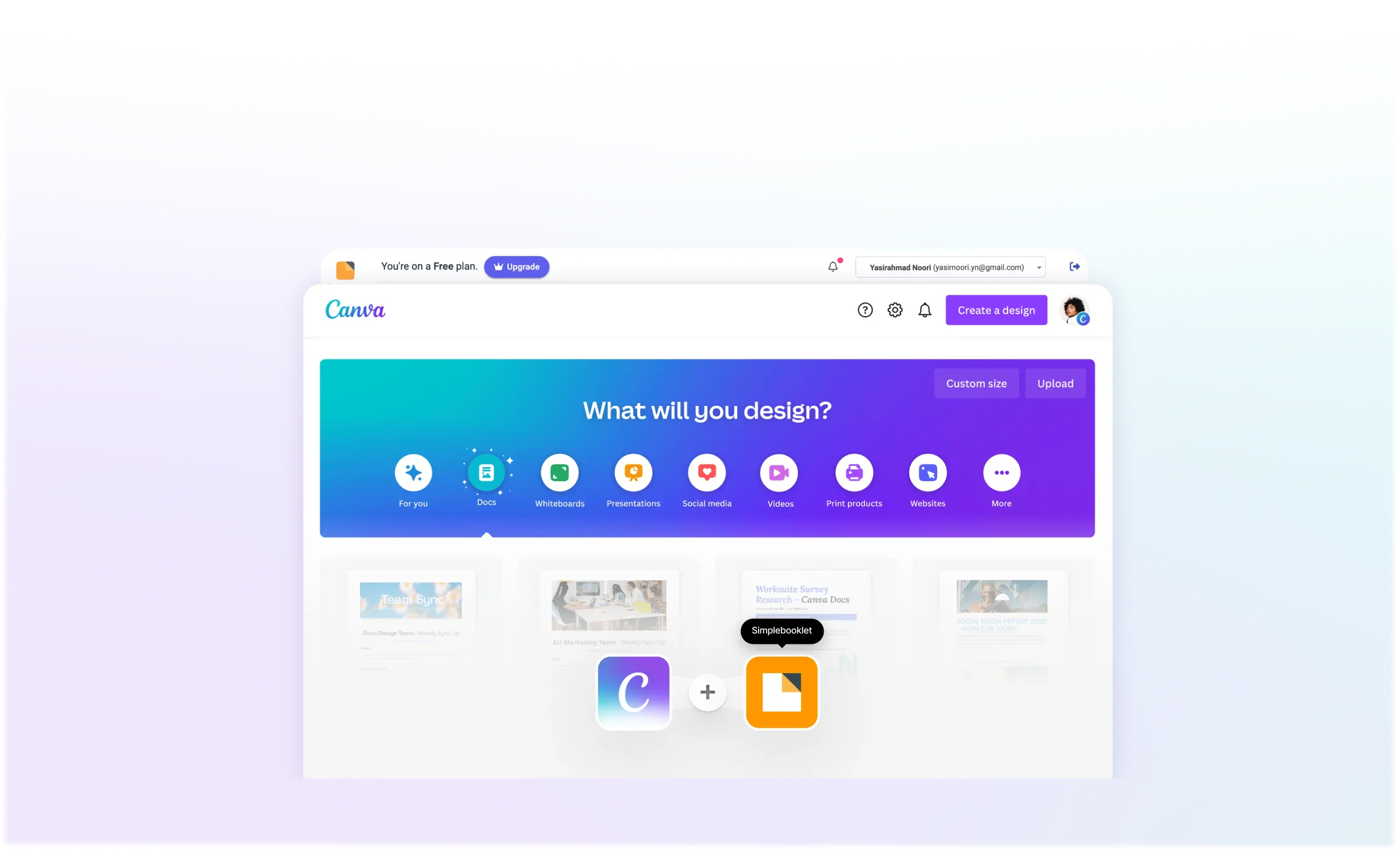Canva designs
Canva designs right inside Canva
right inside Canva
Give your designs a page-turning feel that keeps viewers engaged. Share with a single link, track viewer engagement and keep everything synced with changes you make in Canva.


Helping 1000s of canva users turn designs into flipbooks
 Once
you’ve made a great design, you need a great way to
share it...
Once
you’ve made a great design, you need a great way to
share it...


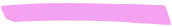 3 easy steps:
3 easy steps:
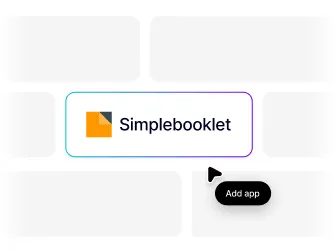

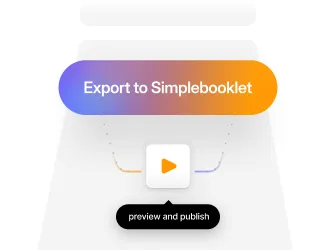
 Share
your flipbook easily, track engagement and prompt readers
to take action
Share
your flipbook easily, track engagement and prompt readers
to take action

No downloads needed - send your flipbook as a simple weblink.

Know exactly how people interact with your content.

Make edits in Canva and your live link updates everywhere - no re-sending needed.
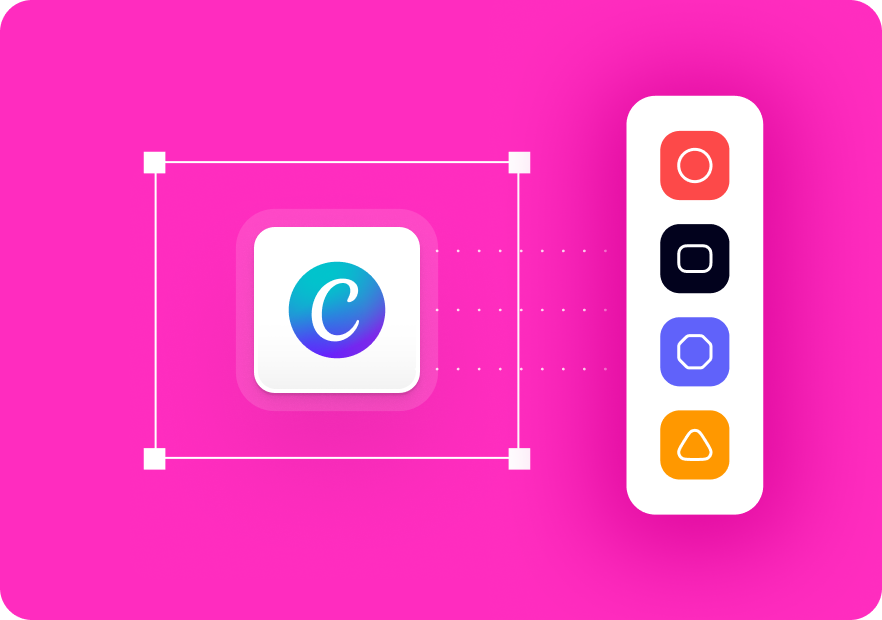
Turn readers into subscribers or customers with interactive CTAs.
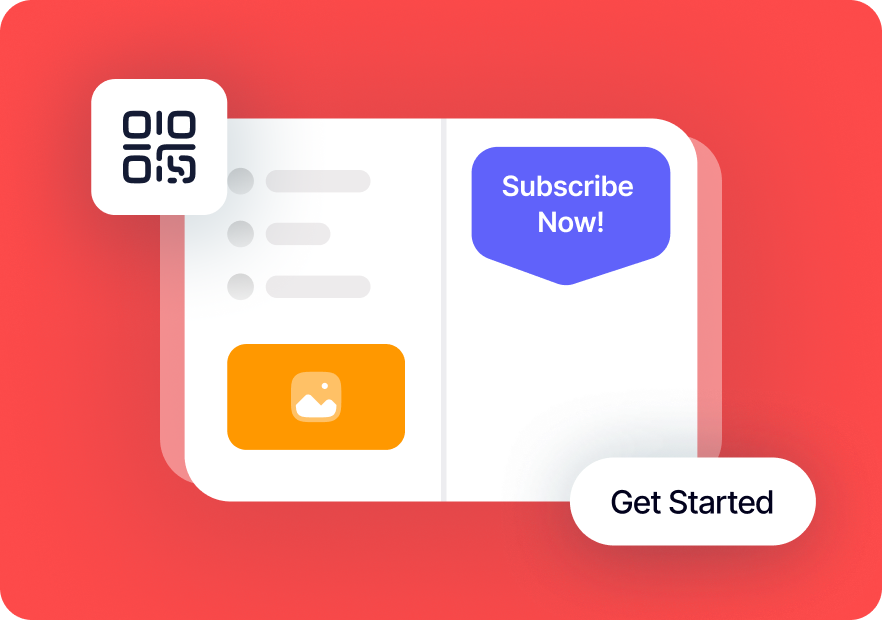


 Here's
why
1000s of Canva
Here's
why
1000s of Canva
 users choose to share their designs with Simplebooklet
users choose to share their designs with Simplebooklet
 and more... see how Simplebooklet brings your static content to life
and more... see how Simplebooklet brings your static content to life
Publish your Canva designs to the web with a page-turning feel that keeps viewers engaged and drives action. See how people interact with your content through analytics, and keep everything synced up with changes you make in Canva.